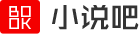升级的攻略呢
the following procedure got it right for us and upgrades using it have been very smooth:
? Backup your server to tape
? Remove any “old” backup copies of f and i
? Remove any restored paths, directories, and databases outside of the \\Lotus\\Domino\\Data directory
? Remove obsolete person documents and mail files (use adminp)
? Check all connection documents associated with the server being upgraded and remove any duplicate or obsolete documents
? Make a new copy of the i and the Server ID file and save in another location
? From the Domino Administrator, remove all quotas on mail files (if not removed, may prevent nupdall from completing on mail files over quota)
Begin upgrade (at the server console)
? Prevent users from accessing the server (“set conf server_restricted=1”)
? Drop all connected user’s (“drop all”) Note: you may need to repeat several times until all users are disconnected “show users”
? Purge all administration requests (“tell adminp process all”)
? Open all X files and check for dead or pending mail and release or delete
? Shutdown the Domino server task
? Change startup of Lotus Domino in Windows Services to “manual”
? Change startup of SAV and SESA Services to “manual”
? Install Windows SP3 if needed
? Reboot server
? If your \\Lotus\\Domino\\Data directory is not on D:, move them before starting the upgrade (Check the i Directory=)
? Begin installation of Lotus Domino version 6.0.1CF2
After the installation is complete and before you start the Domino server process (at the command prompt from the \\Lotus\\Domino\\Data directory) You may need to specify full path name.
-OR-
Place the following commands in a batch file and execute
Note: This process will take several hours to complete
? nfixup f -f -j -v -l
? nfixup f -f -j -v -l
? ncompact f -c -i -K
SOCOM: Confrontation ? ncompact f -c -i -K
? nupdall f -R
? nupdall f –R
? nupdall –RX (rebuilds indexes and views)
? nfixup –V (consistency check excluding views, views rebuilt in previous step) Note: after nfixup has started and has been running a few minutes, you can open another DOS window and start the ncompact task.
? ncompact –c –K (enables large UNK tables)
? Shutdown and restart the server (Windows OS)
After the server has been restarted
? Start the Domino server process (if the server seems to hang at the Lotus version screen…wait 10 minutes then shutdown and restart the OS once again)
? Respond “No” to update of f
? Check the server document port settings
? Change startup of Lotus Domino in Windows Services to “automatic”
? Change startup of SAV and SESA in Windows Services to “automatic”
? Schedule a full backup as soon as possible after compact runs to completion
? NOTE: Monitor the server console and/or server log for any errors – check the Miscellaneous Events View
? Using the Domino Administrator, apply all mail file quotas
脑手术后吃什么补营养鞍山哪家白癜风医院好
西安前列腺炎治疗费用多少钱
- 06月21日历史稀罕狗妈妈养了一个猫儿子天天给小猫喂奶位置
- 06月21日历史科莫多巨蜥的祖先科莫多巨蜥又名科莫多龙位置
- 06月21日历史秋田犬主人总结的养狗所受种罪位置
- 06月21日历史研究表明观察宠物狗表情可了解其情感位置
- 06月21日历史科学的训练萨摩耶位置
- 06月20日历史可卡犬怎么洗澡位置
- 06月20日历史可卡和史宾格英国史宾格犬和可卡犬区别位置
- 06月20日历史可以给阿拉斯加雪橇犬喂食人类的食物么位置
- 06月20日历史可以用洗发水给土猫洗澡吗位置
- 06月20日历史可以喂刚毛猎狐梗吃蔬菜吗位置
- 06月20日历史可卡犬价格纯种可卡犬多少钱一只全国报价位置
- 06月20日历史可卡犬也会长脂肪瘤吗位置